
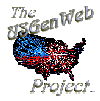 |
|
These files were contributed for viewing by visitors to the MIGenWeb Project and became a part of the MIGenWeb project in July of 2003 and restructured in April 2004. MIGenWeb Family Group Sheet Site Policies & USGenWeb Copyright Notice |
MIGenWeb FGS Site Index | By County Index | Alphabetical
Index
SUBMIT YOUR FAMILY GROUPS SHEETS
|
To generate Family Group Sheets in Legacy Software as Text or HTML
filesformat. Once the program is set up you can make up Family Group Sheets easily. *Get the FREE edition of Legacy Software. *Export your database from FTM or PAF as a gedcom file and save it on your hard drive. *Open Legacy and make a new file as the program asks. You can then import your gedcom file. *After Legacy has imported the file, click on "Name List" to locate the husband of the FGS that you want to prepare. *Once you have the right family on the screen, click "Reports" and then select "Reports Menu (Charts)" and then the tab marked "Family Group." The following screen will appear.
*Check the options above and if you would like to add more under the
"Notes" section do.
Afterwards open the text file and make any adjustments you would like such as spelling, adding some more detail if needed, such as marking living people as LIVING and taking out their details.
If it is an HTML file you chose and you have an HTML editor such as Front
Page you can make adjustments. If you aren't comfortable with that
leave it alone and send a note of any changes in the e-mail along with the
sheet.
|
Link To Us

To Get the above button to work on your web page, copy and paste the code below.
<a target="_blank" href="http://www.migenweb.org/fgs/">
<img border="0" src="http://www.migenweb.org/fgs/images/fgrsh-button.jpg" width="136" height="105"></a>
Some indexes are served by the Michigan Family History Network